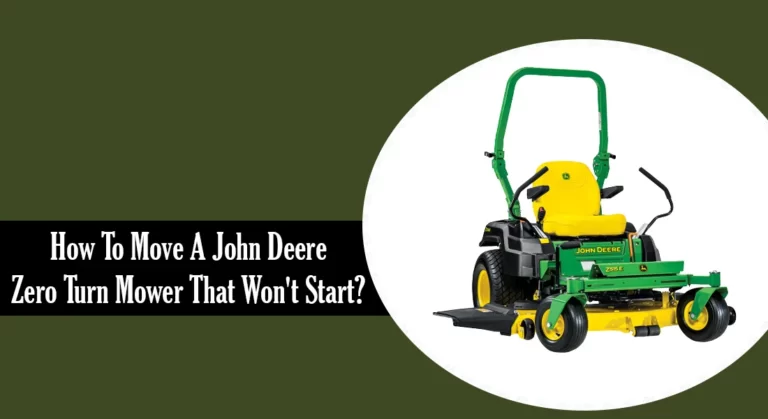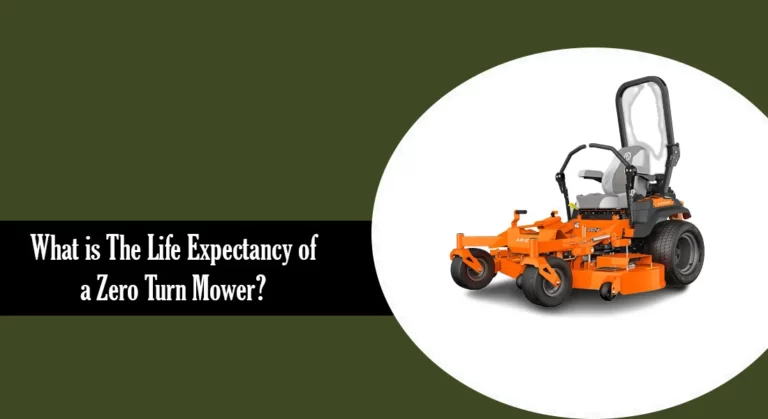6 Common Raptor Zero Turn Mower Problems and Solutions
The Raptor Zero Turn Mower is a powerful and efficient lawn mower. But it might develop issues over time, resulting in diminished performance and significant safety dangers.
The most common Raptor zero turn mower problems are controlling issue, electrical problems, low performance, faulty transmission, damaged blades, stalling, and smoking.
In this post, the most typical difficulties that can arise with the Raptor zero turn mower will be discussed along with the solutions.

Why Does the Raptor Zero Turn Mower Have Problems?
Here are the most common reasons of Raptor zero turn mowers showing problems:
- External Conditions: Excessive exposure to harsh climatic conditions, such as high heat or cold, can degrade the mower’s components.
- User Error: Improper operation or handling of the mower might cause component damage or diminish performance.
- Low-quality or Incompatible Components: Using low-quality or incompatible parts during repairs or maintenance might lead to difficulties.
- Failure to Perform Regular Maintenance: Failing to conduct routine maintenance can cause components to wear out, become unclean, or fail.
- Age: Mower components might wear out with time, resulting in performance concerns.
- Production Defects: Manufacturing flaws can occasionally cause difficulties with the mower’s components, resulting in poor performance.
Related Post: The Best Jack for Zero Turn Mower in 2023
6 Common Raptor Zero Turn Mower Problems (Possible Fixes Included)
These are the most common problems experienced by the users of the Raptor zero-turn mower. A step-by-step guide is provided to troubleshoot each of these problems easily.
1. Controlling Issue
This problem can be caused by various factors such as damaged steering components. Other reasons include a bent or misaligned wheels, or worn-out tires.
The mower may steer poorly, or not steer at all if any of these problems are present in the mower. It may feel unstable or wobbly when turning or maneuvering.
The Fix
To fix the issue, first, inspect the steering components for any damage. If there are any worn-out or damaged parts, replace them immediately.
Check the wheels and tires for any signs of damage or wear. If the wheels are damaged, you replace as necessary.
Ensure that the wheels are properly aligned to avoid any wobbling or instability.
2. Electrical Problem
Weak or corroded electrical connections are regular issues among Raptor zero turn mower owners. Electrical difficulties can also be caused by malfunctioning switches or solenoids, or by a poor battery.
If any of the conditions listed above exist, the mower may not start or may stop unexpectedly. It may also encounter sporadic electrical difficulties.
Light flashing and malfunctioning gauges are also prevalent some symptoms.
The Fix
Examine all of the electrical connections and clean or tighten them as needed. Check the switches and solenoids for evidence of wear and tear. You should fix them if they are broken.
Check the battery voltage and, if necessary, charge it. Furthermore, make sure the battery connections are clean and tight.
3. Low Performance
Low performance on a Raptor zero turn mower can be caused by a number of factors. The most common causes are dirty air filters, blocked fuel lines, and clogged fuel filters. Low oil levels, for example, might create engine performance issues.
If these issues occur, the mower may not start or may stall during operation. It may also perform badly, with reduced power and speed.
The Fix
First and foremost, inspect the air filter and clean or replace it as needed. Check the fuel lines and filters for any obstructions. Clean or replace them if they are clogged with debris or dirt.
Check the oil level and top it off if necessary. Additionally, be certain that the oil is pure and uncontaminated.
4. Faulty Transmission
Transmission failure can occur as a result of worn-out transmission belts and broken pulleys or bearings. Transmission issues might arise when fluid levels are low.
The mower may not or may only go slowly. During operation, it may also make grinding noises or vibrate.
The Fix
Inspect the transmission belts for wear and replace them if they are broken beyond repair.
Check the pulleys and bearings for damage and repair them as appropriate. Check the transmission fluid level and top it off if necessary.
5. Damaged Blades
Issues with the blades of the mower can be caused by bent, dull, or broken blades or a misaligned deck.
The mower may cut the lawn unevenly or leave areas of uncut grass. It may also generate grinding or vibrating noises while mowing the grass.
The Fix
Examine the blades for any damage. If the blades are dull, you may need to sharpen them. Replace the blades if they are broken. To minimize uneven cuts, make sure the blades are correctly aligned with the deck.
Analyze the deck for indications of deterioration and repair it if necessary.
6. Stalling and Smoking
Due to filthy fuel tanks, the Raptor zero turn mower may stall or fail to start. That can also happen if the fuel within the tank is polluted. A damaged carburetor might potentially create fuel system difficulties.
During operation, the mower may not start or may stall. It may also generate black smoke or a strong fuel odor.
The Fix
Examine the fuel tank and pipes for dirt or pollution. To remove the filth, clean the tank with a brush and cleaning solution. To avoid contamination, replace the fuel filter and use new fuel.
Inspect the carburetor for indications of damage. If necessary, repair the carburetor.
Related Post: How To Troubleshoot Simplicity Zero Turn Mower Electrical Problems?
How to Replace Damaged Blades on a Raptor Zero Turn Mower?
Here is a step-by-step guide on how to replace the blades of a Raptor Zero Turn Mower:
- Gather the Required Tools: Acquire blade remover tool, safety goggles, safety gloves, socket wrench, and new blades before the replacement procedure.
- Remove the Spark Plug: To avoid an inadvertent start-up, make sure the engine is turned off and the spark plug is unplugged before working on the mower. To protect yourself, put on safety glasses and work gloves.
- Raise the Mower: Raise the mower and secure it on wood blocks to allow access to the blades. Check that the mower is sturdy and will not tip over.
- Discard the Old Blades: Loosen the fasteners that hold the old blades in place using a socket wrench.
To keep the blades from rotating while removing the bolts, use a blade removal tool or a piece of wood. Remove the nuts and washers, as well as the old blades.
- Replace with New Blades: Match the new blades with the mower deck. Make sure that they are facing the right way.
Reinstall the washers and nuts, securing them with the socket wrench. Check that the blades are tight and stable.
- Adjust the Height: Examine the blade height to check that it is consistent with the other blades. Adjust the blade height as needed using the adjustment levers on the mower deck.
- Run and Inspect: Carefully lower the mower and remove the wood blocks. To test the blades, reconnect the spark plug and restart the engine.
Check the cut quality and listen for any strange noises or vibrations. Clean the mower deck after changing the blades and inspect it for signs of wear or damage.
Frequently Asked Questions (FAQs)
How wide is the Raptor Zero Turn Mower’s cutting width?
42 to 54 inches.
How powerful is the Raptor Zero Turn Mower’s engine?
21 to 25 horsepower.
What is the recommended service interval for my Raptor Zero Turn Mower?
At least once a year or after 50-100 hours of use.
Related Posts:
- Step-by-step guide: Putting a zero turn mower in neutral
- Troubleshooting guide: Zero turn mower won’t go forward or reverse
- Troubleshooting guide: Fixing a slow-moving zero turn mower
- How to fix a zero-turn mower that shuts off when placed in gear
- Causes and fixes for a zero-turn mower that veers to one side